Altitude testnet guide, Altitude is a composable, Blue-chip asset bridge, and one of the first dApp’s built on LayerZero, a cross-chain communication infrastructure designed to ease the current constraints of omnichain activity.
Altitude LayerZero Network Testnet Activity Event's.
You need to fulfill simple conditions and complete 5 transactions in the testnet. By participating in the raffle and receiving an egg, you have a chance to receive the $ALTD Airdrop.
Tokenomics
The following details ALTD Token Allocation:
ALTD Allocation - 100,000,000 (100%) ALTD
It is important to note that there is a finite supply of ALTD as part of the tokenomics
Community - 62,500,000 (62.5%)
Up to 48-Month Release Schedule
* Liquidity Provisioning for LP’s
* Single Asset Staking for Governance
* Bootstrap liquidity on DEX's, Curve
Foundation - 25,000,000 (25%)
+ Dedicated to core contributors, future team members, and marketing expenses
* Team tokens are vested linearly per block over 18 months starting at Token Generation Event
Advisors - 2,500,000 (2.5%)
* Advisors assist with ecosystem development, marketing, liquidity Initiatives, and team
expansion
Advisors - 2,500,000 (2.5%)
* Advisors assist with ecosystem development, marketing, liquidity initiatives, and team
expansion
IDO/CEX - 5,000,000 (5%)
* Bootstraps liquidity for exchange and DEX listings
Strategic Airdrop - 5,000,000 (5%)
* Up to 5% of the token supply is reserved for strategic airdrop(s)
Testnet step by step
Before starting the testnet, you need to add some test networks to your wallet. To do this, we will use the СhainList website. Here is a list of the required networks: Avalanche, BNB, Polygon, Fantom, Metis.
We also need test tokens for these networks. Here is a list of faucets where you can request tokens to pay for transactions.
Avalanche: Faucet 1, Faucet 2
BNB: Faucet 1, Faucet 2
Polygon: Faucet 1, Faucet 2, Faucet 3
Metis: Faucet 1
Token Request
The next step is to request Altitude
test tokens for conducting transactions. Please follow this link
BRIDGE
Follow this link, choose the amount of tokens, and perform a swap from one network to another, for example, from Avalanche to BNB, and then back. It is recommended to perform swaps across multiple networks and with different tokens.
Add tokens to the Pool
Go to the POOL tab and click on any pool to deposit tokens into it. You can also repeat this process with other pools. If desired, you can remove the tokens immediately after, but for the next step, we need to leave tokens in at least one pool.
Next, select the number of tokens you want to add to the Pool and click “Set Allowance”. In the "Remove" tab, you can also remove the added tokens and see how many tokens are currently in the pool.
Add tokens to the FARM
Go to Farm tab and using the tokens we added to the POOL, we will now use them for FARM.
Select Farm
Now, select the number of tokens you want to add to the Farm.
Add tokens to the STAKE
Go to the STAKE tab. Click on the "Available" button and select the number of tokens you want to add.
Complete Testnet Perform All Task
You can provide all feedback in two dedicated channels on Discord. In one channel, you need to create a ticket and describe your bug there. In the other channel, you simply need to provide feedback without creating a ticket.
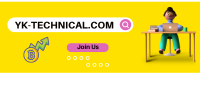











No comments:
Post a Comment